CODING & SPREADSHEETS
Time Zones in Google Sheets
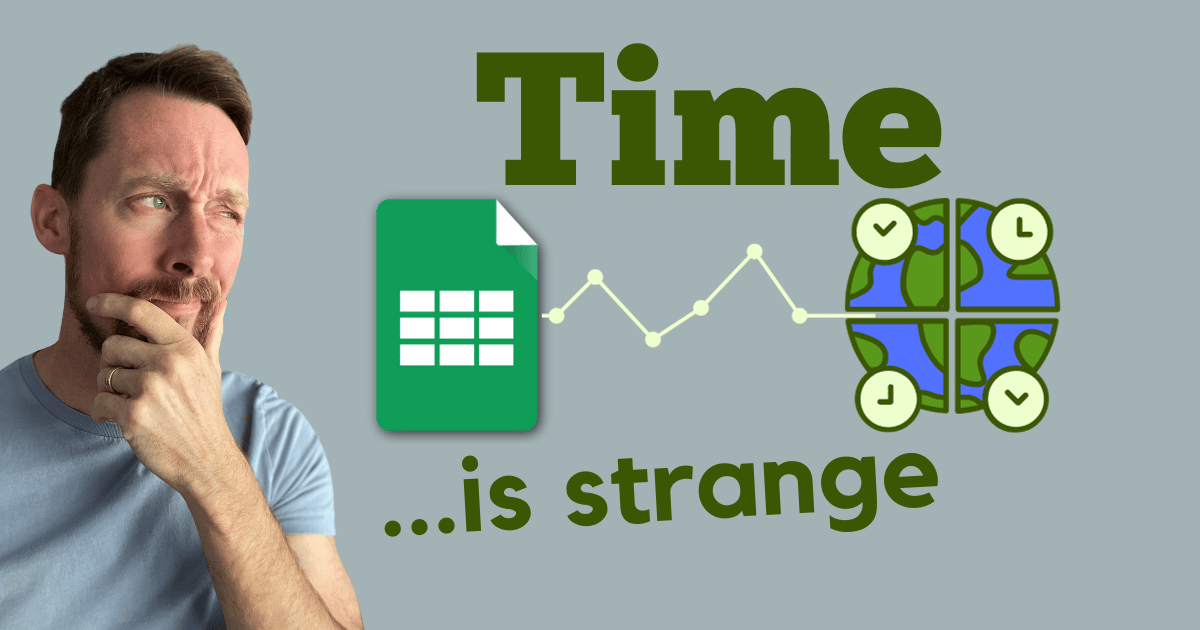
thumbnail with caption, Time…is strange
Since last we spoke I’ve…
Run 40 miles up and down Boring Road
Built an open source memory verse website
Hung Christmas lights at our house 🎄🎄
Now to the sheets…
Time Zone Settings
You can get into trouble with time in Google Sheets. There are a couple of time zone settings to adjust if you are having issues with time related functions (yeah, more than one…)
#1 Settings
The first place is for the whole sheet. Just select File - Settings and you’ll see the dropdown selection for time zones.
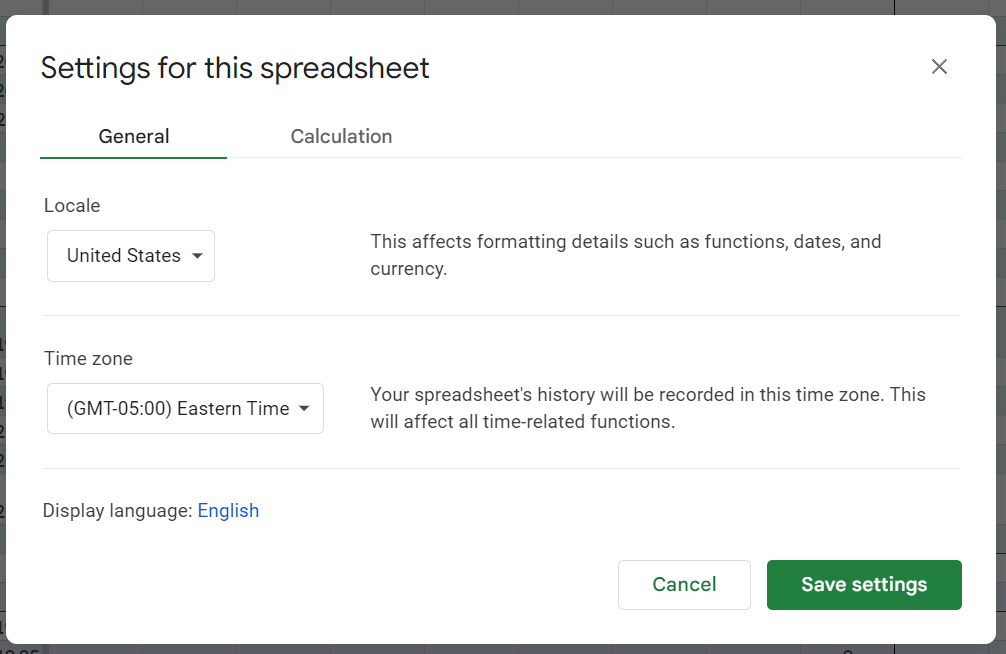
screenshot of Google Sheets settings
#2 Apps Script Settings
The second place is in Apps Script. You may still have issues if you’re using Apps Script.
Go to Extensions - Apps Script. Then select Project Settings from the left hand bar.
Weird, right? Separate time zone settings for the sheet and the Apps Script.
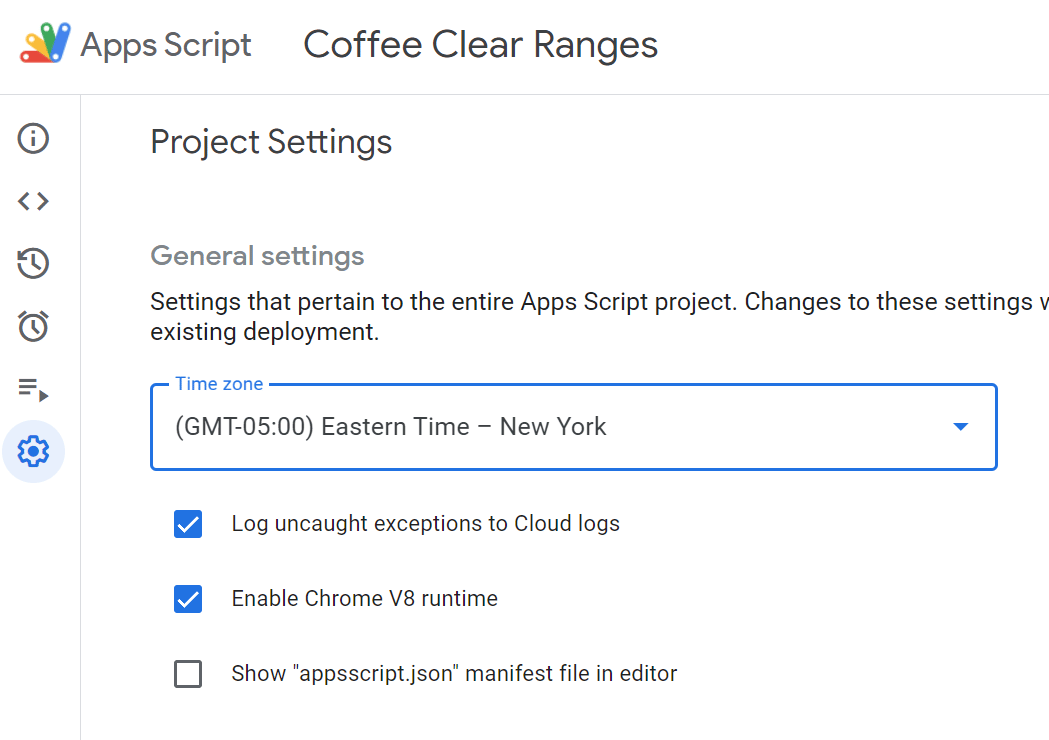
screenshot of Apps Script Settings
When is this an issue?
This will usually become apparent when sharing with folks in other time zones, and I came across the issue when I had viewers reach out about a Sheets to Calendar Apps Script video I did.
The video walkthrough I did is below 👇
Thank you so much!
It means a lot that you’ve read this, and I hope it’s informed and/or entertained you for a few moments today!
Would love to say hi. Here are the best places to find me:
Ways I can help:
Find all my video tutorials and walkthroughs on my YouTube channel.
View my spreadsheet and creative products on my Gumroad store.
Need a powerful automation tool for Google Sheets? Try Coefficient to automatically import data and sync with your business systems.
Hire an expert to help complete your next Google Sheets, Apps Script or Google Workplace project.
